Mini crawler cranes are also called spider cranes because they are shaped like a large spider. The spider crane has a small size, a large span when the outriggers are deployed, strong passability, stable hoisting, and can be used for all-terrain hoisting operations, especially in some low-rise floors, workshops, railway tunnels, power engineering, steel structure engineering and other projects. It also plays a huge advantage in avoiding manual handling work in complex environments, greatly improving work efficiency! Next, I will share with you the operating instructions for starting and moving the spider crane machine.
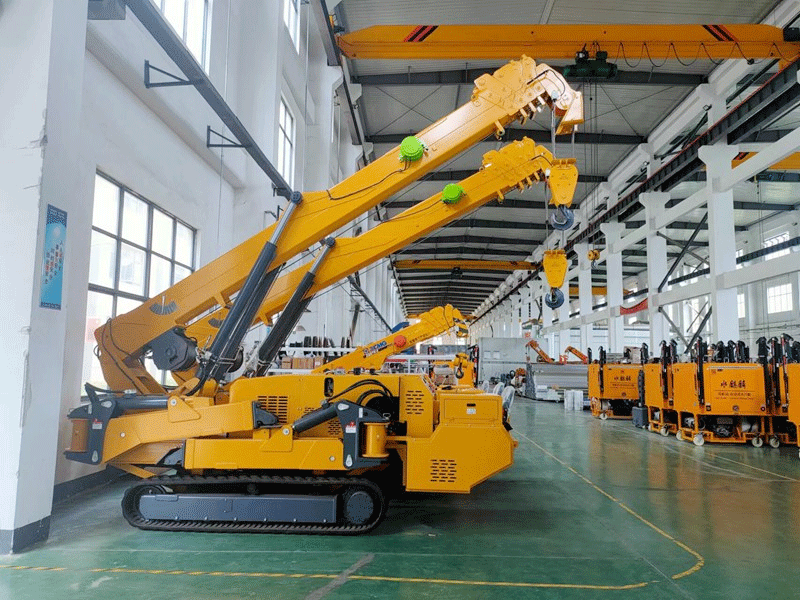
First, make sure that the amount of hydraulic oil injected is not less than 3/5 of the volume of the liquid level and temperature gauge, and then start the machine.
Before starting the device, please make sure that the key switch is in the middle position and that there are no people or other obstacles in the direction of travel. The equipment is equipped with two sets of power systems, namely the engine system and the motor system, both of which can realize the operation of the equipment.
The key switch has four positions. The normal shutdown state is in the stop position; when it comes to winter, if it is difficult to start the engine, turn the key switch left to “preheat” and preheat for 10-15 seconds, the engine will be easier to start; turn the key switch right to the “on” position, etc. After a few seconds, the machine has completed checking the electrical system (fault indication) before it can be started. If it still cannot start after being started continuously (with an interval of more than half a minute) 3 to 4 times, please check whether there is a fault.
If you need to convert to motor function, connect the single-phase 380V 50Hz industrial power supply to the industrial socket, press the air switch to the ON state and then press the motor start button. Switch the key switch to the on position to start normal operation. After using the motor to lift, press the stop button and turn off the key switch (to prevent the battery from running out of power). If you encounter an emergency problem during operation, you can press the emergency stop button. After troubleshooting, turn the emergency stop button right (to release the emergency stop state), press the green start button, and restart the recovery operation.

Before the crane moves, the four outriggers must be retracted and stabilized, the pins inserted, and the boom in reset state, otherwise the equipment is prohibited from moving. There are two modes of crane operation: remote control/manual. Before operating the crane, you need to determine the crane’s control mode. During manual operation, ensure that the remote control button is in the “off” position, and then switch the boom/travel/outrigger three-speed switching button on the equipment operation panel to the corresponding gear before manual operation of the crane can be performed. When operating in remote control mode, make sure that the remote control knob is in the “on” position and the wireless remote control is turned on and connected properly (you can confirm whether the connection is successful through the speaker button on the wireless remote control) before you can operate the device through the wireless remote control. . In remote control mode, manual control of the crane is strictly prohibited.
In manual mode, the remote control dial is in the “off” position, and the boom/walking/outrigger three-position switching button on the equipment operation panel is switched to the “walking” position. The walking movement of the equipment is realized by controlling the two handles of the walking valve. During the walking process, the equipment should try to ensure that it walks at a constant speed on a channel with a flat road surface and a wide field of vision. At the same time, the equipment has two speeds for walking, and the high and low speed switching of walking can be realized by selecting the high and low speed gears in the high and low speed switching dial.
In remote control mode, the walking function of the device can be used for long-distance wireless remote control through the remote control. When selecting remote control, make sure that the remote control button is in the “on” position. The wireless remote control can only be used after the wireless remote control is connected properly. . Switch the boom/walking/outrigger three-position switching button on the wireless remote control to the “walking” position, and then use the left and right walking control joysticks to realize the walking function of the device. When operating the equipment in remote control mode, it is strictly prohibited to operate the handle lever of the traveling valve on the equipment manually.
The two operating handle rods on the left and right of the travel valve are pushed upward at the same time to realize the advancement of the equipment. If both operating handle levers are pushed downward at the same time, the device will move backwards.
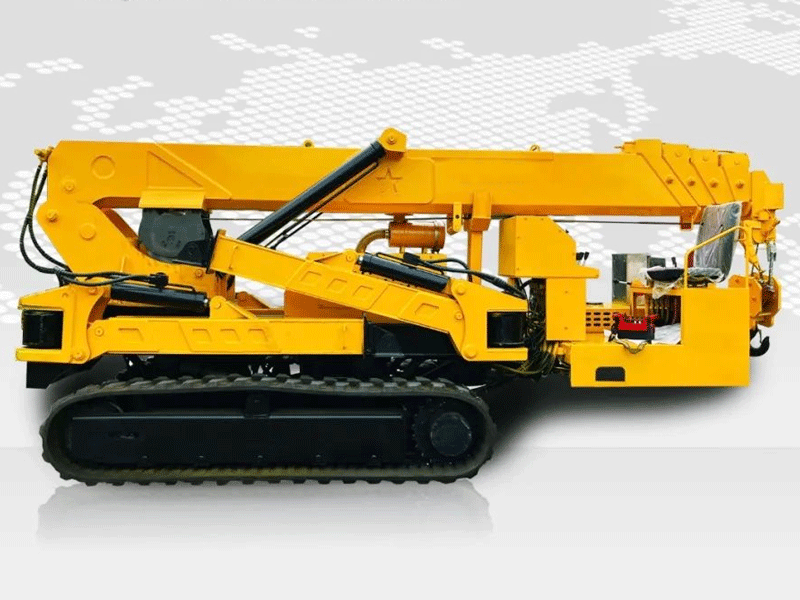
The two traveling operating handles of the travel valve can be stopped and pulled to realize the steering action of the equipment. When the left handle is pushed up to the forward gear and the right handle is in the park position, the equipment turns right. If the left handle is in the stop position and the right handle is in the forward position, the device will turn left.
When the two traveling operating handles are pulled to the neutral stop position, the equipment stops moving.
The above is the operating process of starting and moving the crawler crane.
SEVENCRANE company reminds you: detailed understanding of spider crane operation can reduce machine losses and improve work efficiency. Supported by many years of spider crane production experience, our company continues to improve its production technology and strive for excellence to ensure that it provides customers with better products and services. Please feel free to call and leave a message at any time to obtain relevant quotations.
